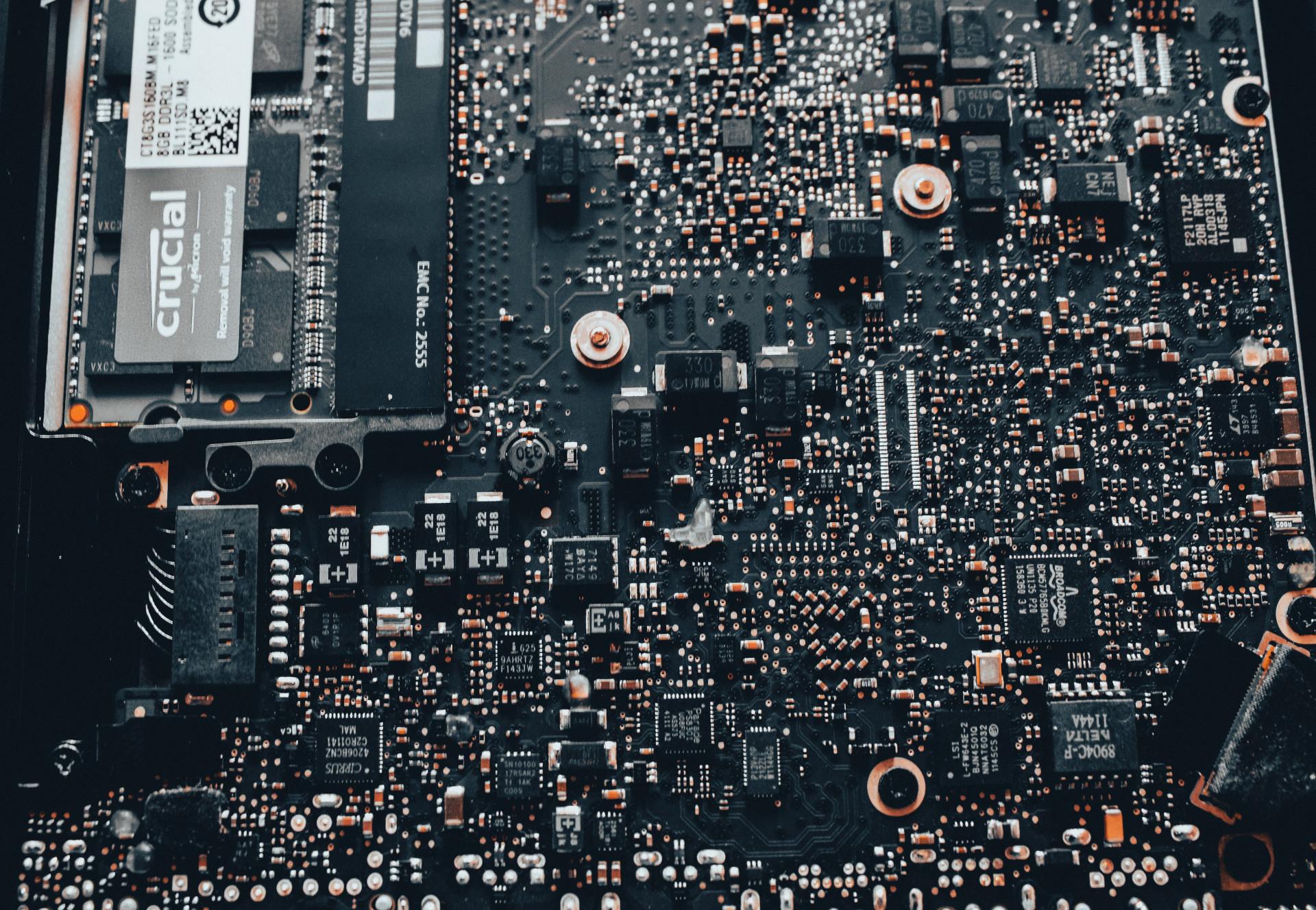- Published on
Using Rails 7 with YJIT
- Authors
- Name
- Dusan Pantelic
YJIT is a new JIT compiler for Ruby 3.0. With Ruby 3.2 YJIT support finally stabilized. In this article, I'll show you how to use it on macOS with brew, rbenv, ruby-build and Rails 7.
Table of Contents
What is YJIT?
YJIT stands for "Yet Another Ruby JIT" and is a just-in-time (JIT) compiler for the Ruby programming language, developed by Shopify. It is a runtime optimization technique that aims to improve the performance of Ruby applications by compiling Ruby code into machine code on the fly, rather than interpreting it each time it is executed. JIT compilers in general can provide a significant boost to application performance by allowing the code to be executed faster and with less overhead.
Starting from Ruby 3.2 YJIT is not experimental anymore, so it is now suitable for production use. It is a promising development if you are looking to squeeze and extract the last bit of performance out of the Ruby engine.
How to install YJIT with rbenv and Ruby 3.2
rbenv is Ruby version manager of my choice and I'll show you how to install YJIT with it.
To build YJIT you need rust tools installed on your system(YJIT is written in Rust). If you don't have them, you can install them with rustup. Just follow the instructions on their website and you should be good to go.
Once you have rust tools installed, you can proceed with installing YJIT with rbenv. Make sure you update ruby-build first. If you are on macOS, and you originally installed rbenv using homebrew, you can run:
brew update && brew upgrade ruby-build
Finally you can install Ruby 3.2 with YJIT support(by default YJIT won't be included). Run the following rbenv command:
RUBY_CONFIGURE_OPTS="--enable-yjit" rbenv install 3.2.0
Make sure to include RUBY_CONFIGURE_OPTS flag! This will enable YJIT support.
How to use YJIT with Rails 7
One simple trick you can use is to modify the shebang of the bin/rails file and pass the --yjit param to the Ruby executable. Instead of just running it in default interpreted mode.
The top of your bin/rails file should look something like this:
#!/usr/bin/env ruby --yjit
After this change, you can run your Rails application with YJIT enabled by running bin/rails server or bin/rails s as usual.
As a bonus tip, you can also enable YJIT for all bin/ scripts inside your Rails project by adding --yjit param. Other files you should modify are:
bin/rakebin/bundlebin/setup
Congratulations 🎉 Now your whole Rails project and all the commands will run with YJIT enabled.